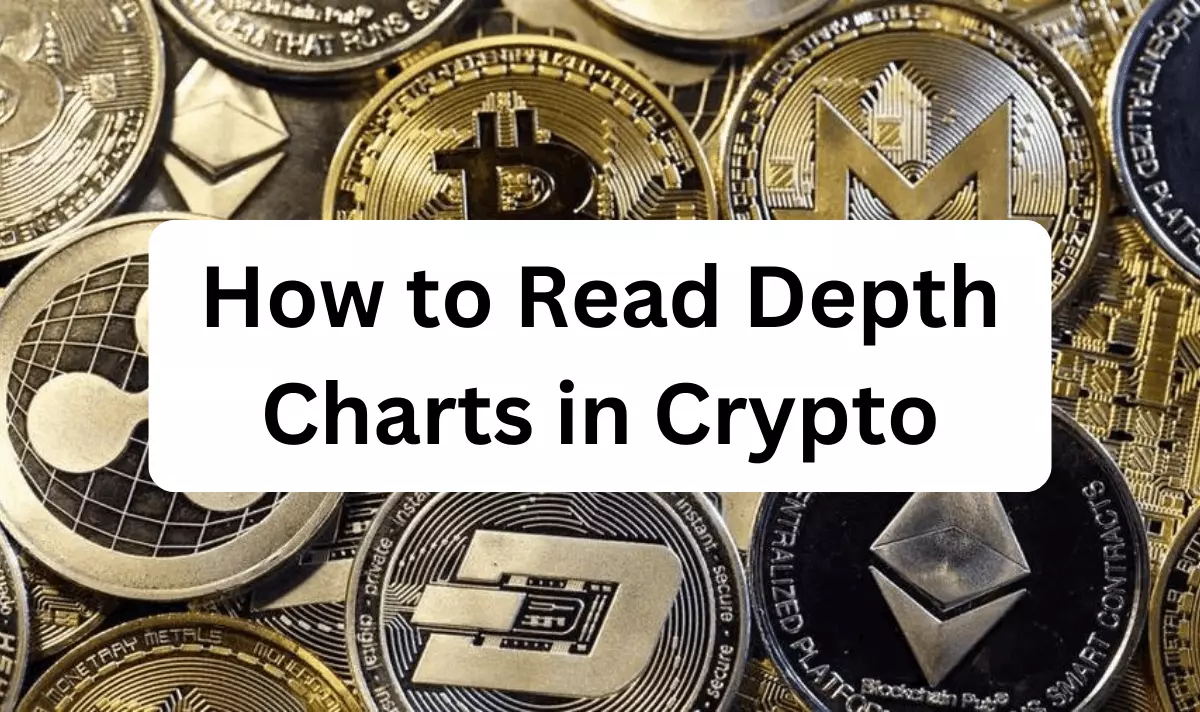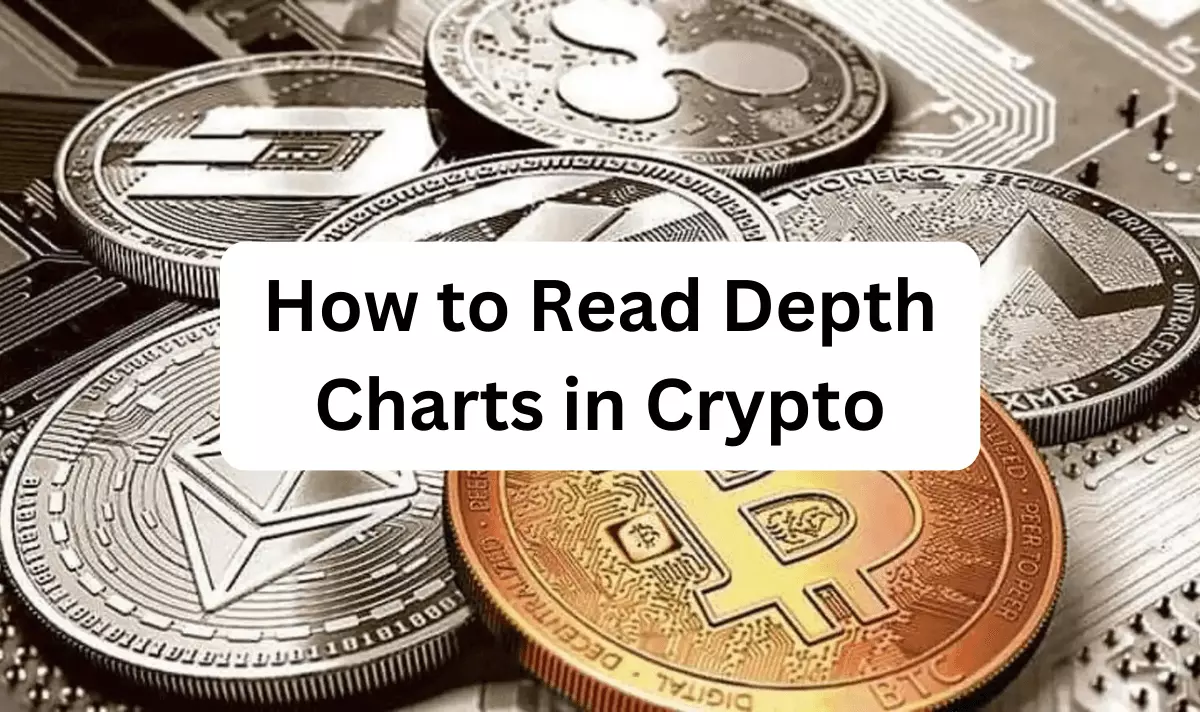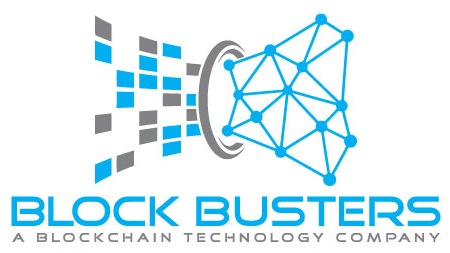Introduction
Are you ready to dive into the exciting world of cryptocurrency? Buying crypto on BitMart is a straightforward process that can open doors to new investment opportunities. As an avid crypto enthusiast, I’ve experienced the ease and convenience of purchasing crypto on BitMart. With a user-friendly interface and a wide range of cryptocurrencies, BitMart provides a seamless platform for beginners and seasoned investors. In this guide, I will walk you through the step-by-step process of buying crypto on BitMart, empowering you to embark on your crypto journey confidently.
Related suggestions: What is Leverage in Trading Crypto
Content
Setting Up Your BitMart Account

Setting up your BitMart account is the first step towards embarking on your cryptocurrency journey. I will guide you through creating and securing your BitMart account, ensuring a seamless experience from the start.
1. Registering Your BitMart Account
To begin, visit the BitMart website and click the “Sign Up” button. Fill in the required information, such as your email address and a strong password. Remember to use a unique password that combines letters, numbers, and special characters.
2. Verifying Your Account
Once you’ve registered, BitMart may require you to complete an account verification process. This step is essential for ensuring the security and compliance of the platform. Follow the instructions provided by BitMart to complete the verification, which may include submitting identification documents, such as a passport or driver’s license.
3. Enabling Two-Factor Authentication (2FA)
I recommend enabling two-factor authentication (2FA) to add an extra layer of security to your BitMart account. With 2FA, you must provide a verification code and your password when logging in. A mobile app like Google Authenticator can generate this code. It helps safeguard your account from unauthorized access.
4. Securing Your Account with Strong Passwords
Protecting your BitMart account from potential threats is of utmost importance. One effective way to do this is by using a strong password. Avoid common phrases or easily guessable combinations. Instead, opt for a unique mix of upper and lower-case letters, numbers, and special characters. Additionally, ensure that you don’t reuse passwords from other platforms to prevent potential security breaches.
By following these steps, you can set up your BitMart account securely and confidently, ready to explore the exciting world of cryptocurrencies. Remember, your BitMart account serves as your gateway to the crypto market, so it’s crucial to prioritize its security.
Exploring and Choosing Cryptocurrencies

Exploring and choosing cryptocurrencies is an exhilarating process that allows you to participate in the dynamic world of digital assets. I will guide you through discovering and selecting the right cryptocurrencies on BitMart, empowering you to make informed investment decisions.
1. Understanding the Cryptocurrency Market
The cryptocurrency market is a vibrant and ever-evolving landscape filled with diverse digital assets. As an investor, it’s crucial to understand how cryptocurrencies function and their potential benefits. By grasping concepts like blockchain technology, decentralization, and tokenomics, you can navigate the market more effectively.
2. Popular Cryptocurrencies Available on BitMart
BitMart offers a wide selection of cryptocurrencies, each with unique features and growth potential. Bitcoin (BTC), the pioneering cryptocurrency, remains a popular choice for many investors seeking stability and long-term growth. Other prominent cryptocurrencies include Ethereum (ETH), which powers smart contracts and decentralized applications, and Ripple (XRP), designed for fast and low-cost international money transfers.
3. Factors to Consider When Choosing a Cryptocurrency
When choosing a cryptocurrency to invest in, several factors come into play. One key consideration is the project’s underlying technology and potential real-world applications. Assess whether the cryptocurrency solves a genuine problem or provides a unique value proposition. Additionally, consider the team behind the project, their experience, and the level of community support.
4. Research Tools and Resources for Informed Decisions
Conducting thorough research is vital to making informed investment decisions. Utilize various resources to gather information about cryptocurrencies you’re interested in. Websites like CoinMarketCap and CoinGecko provide comprehensive data on market capitalization, trading volume, and price charts. Additionally, explore online communities, forums, and social media platforms to gauge sentiment and gain insights from experienced investors.
I remember when I first started exploring cryptocurrencies on BitMart. I was intrigued by the potential of decentralized finance (DeFi) projects and how they aimed to revolutionize traditional financial systems. After thorough research and studying the projects’ whitepapers, I decided to invest in a DeFi token that offered unique lending and borrowing solutions. It turned out to be a rewarding investment, and I gained valuable experience in the process.
Managing Your Crypto Assets on BitMart

Managing your crypto assets effectively is crucial to ensure the security and growth of your investments. I will guide you through managing your crypto assets on BitMart, empowering you to take control of your portfolio and make informed decisions.
1. Wallet Options on BitMart
BitMart offers both hot and cold wallet solutions. A hot wallet is connected to the internet, allowing easy access and quick transactions. A cold wallet, also known as a hardware wallet, offers enhanced security by storing your cryptocurrencies offline.
2. Transferring Crypto to External Wallets
If you prefer full control over your crypto assets, transfer them to an external wallet. You can store your cryptocurrencies securely offline by utilizing a personal hardware wallet, such as a Ledger or Trezor device. Transferring your assets to an external wallet adds an extra layer of protection against potential hacking attempts or online vulnerabilities.
3. Monitoring and Tracking Your Portfolio
Keeping track of your crypto portfolio is essential for making informed investment decisions. BitMart provides a user-friendly interface where you can view your holdings, transaction history, and current market prices. Additionally, you can utilize various portfolio management tools and applications that integrate with BitMart to track the performance of your investments in real-time.
4. Best Practices for Secure Asset Management
To ensure the security of your crypto assets on BitMart, it is crucial to follow best practices. Firstly, enable two-factor authentication (2FA) to add an extra layer of security to your account. Secondly, regularly update your passwords and avoid reusing them across different platforms. Finally, stay vigilant and be cautious of phishing attempts or suspicious links that could compromise your account.
Other articles you may find interesting: How to Buy Safemoon Crypto on Bitmart
When I first started managing my crypto assets on BitMart, I made sure to transfer a portion of my holdings to a hardware wallet for enhanced security. By having complete control over my private keys and keeping them offline, I felt more confident in the safety of my investments. Additionally, I regularly monitored my portfolio using BitMart’s intuitive interface and utilized portfolio tracking tools to stay updated on market trends.
Conclusion
buying crypto on BitMart is an exciting and accessible way to enter the world of digital assets. Throughout this guide, I have shared my personal experience and provided a step-by-step process to make your journey seamless. Whether you’re a beginner or an experienced investor, BitMart’s user-friendly platform and wide selection of cryptocurrencies make it an ideal choice. Remember to conduct thorough research, set a budget, and prioritize security when purchasing crypto. With BitMart as your trusted platform, you can confidently navigate the crypto market and explore its growth potential. Happy investing!
How do I deposit funds into my BitMart account?
To deposit funds into your BitMart account, log in to your account and navigate to the “Assets” or “Wallet” section. Locate the cryptocurrency you wish to deposit, click on the “Deposit” button, and follow the provided deposit address or QR code. Transfer the desired amount of crypto from your external wallet or exchange to the given deposit address.
What should I do if my deposit needs to show up in my BitMart account?
If your deposit needs to appear in your BitMart account, ensure you have sent the funds to the correct deposit address. Double-check the transaction details, including the accuracy of the address and the selected cryptocurrency. If you have confirmed the details are correct and the deposit still needs to appear, reach out to BitMart’s customer support for further assistance.
How do I place a buy order for a specific cryptocurrency on BitMart?
To place a buy order on BitMart, go to the trading interface and select the desired cryptocurrency pair. Choose the “Buy” option and enter the amount of the cryptocurrency you wish to purchase or the amount of base currency you want to spend. Set the price at which you’re willing to buy or select the market price for an immediate purchase. Review the order details and click “Buy” to submit the order.
Can I use a credit or debit card to buy crypto on BitMart?
Currently, BitMart does not support direct purchases of cryptocurrencies using credit or debit cards. However, you can deposit funds into your BitMart account using other cryptocurrencies or fiat currencies through supported payment methods like bank transfers or third-party payment providers.
How do I withdraw my crypto from BitMart to an external wallet?
To withdraw your crypto from BitMart to an external wallet, log in to your account and navigate to the “Assets” or “Wallet” section. Find the cryptocurrency you want to withdraw, click on the “Withdraw” button, and enter the destination address provided by your external wallet. Specify the amount you wish to withdraw and review the withdrawal details. Finally, click “Withdraw” to initiate the transfer.

Michael is a cryptocurrency blogger who writes about the latest developments in blockchain technology. He has been blogging for over 4 years and his posts have been read by people from all around the world. His blog covers a wide range of topics, such as trading advice, new ICOs to invest in, and how blockchains can be used outside of cryptocurrencies. Michael also enjoys writing about more technical aspects of cryptocurrencies and blockchain technology.