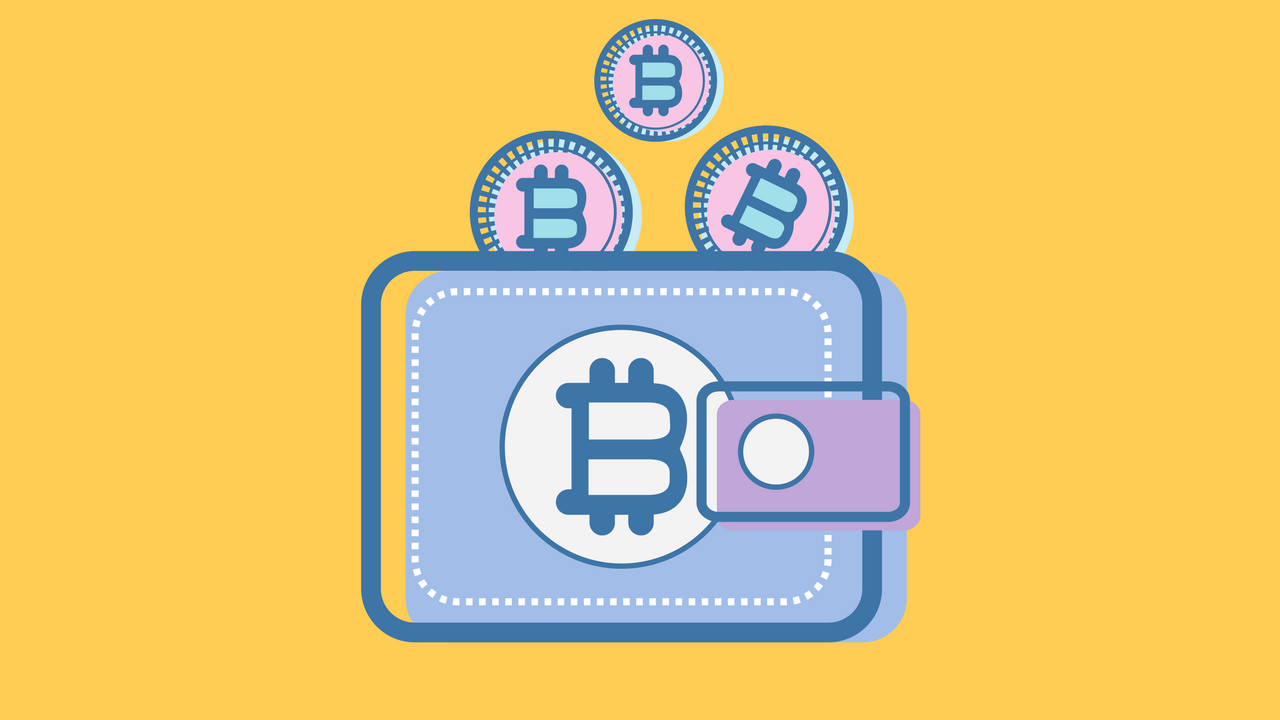If you’re looking to send Bitcoin from your PayPal account, the process is straightforward and simple. With the growing popularity of Bitcoin, PayPal users are taking advantage of this opportunity to purchase and trade digital assets.

Here’s how you can send Bitcoin from PayPal to Another Wallet:
Step 1
To get started, head over to the Finances tab in your PayPal account. From there, select your crypto balance and tap on the ‘Transfer arrows’ icon. You will then be presented with an option of sending the funds. If you’re looking to send Bitcoin to a contact in your contacts list, select ‘Sync Your Contacts’ and tap OK to allow PayPal access.
Step 2
Once you have selected the intended recipient, you can enter an external crypto address or scan a QR code by tapping the QR code button located next to the search box.
Step 3
Enter the amount you want to send and double check everything before tapping ‘Send Now’.
That’s it, your Bitcoin transfer should be completed within minutes. It is important to note that PayPal does not currently support sending or receiving cryptocurrencies from other exchanges yet. To do so, the recipient will need to provide you with their wallet address.
We hope this guide has been helpful – if you have any additional questions, please don’t hesitate to get in touch with us.

Michael is a cryptocurrency blogger who writes about the latest developments in blockchain technology. He has been blogging for over 4 years and his posts have been read by people from all around the world. His blog covers a wide range of topics, such as trading advice, new ICOs to invest in, and how blockchains can be used outside of cryptocurrencies. Michael also enjoys writing about more technical aspects of cryptocurrencies and blockchain technology.